Homework
0 (due 1/14)
CSC 355
We talked about database management systems in general, establishing some basic terminology and background (Chapter 1). We started talking about the relational model (Section 2.1), and will continue with that topic next week (Sections 2.2, continued by talking about the relational data model (Sections 2.2, 2.5, 2.3).
We also saw Oracle SQL Developer, our interface to an Oracle SQL Database Server. I have emailed out a list of instructions on how to set-up Oracle SQL Developer on your machine.
Next week, we will continue with the relational model (Section 2.2, 2.5, 2.3) and then move to Chapter 6 on SQL (the DML part).
Handing it in: Submit to the d2l dropbox. Use some standard format for your homework (Word or pdf, for example), and make sure to include your name and assignment number. Include screenshots for code and testruns.
1. (Reading Assignment) Read Chapter 1 and Sections 2.1 and 2.2 of the textbook (Ullman, Widom, A First Course in Database Systems).
2. (Install SQL Developer). Install Oracle's SQL Developer on your system and set up a connection. I have already emailed out a handout with detailed instructions. it is also available on d2l.
3. (University Database, 10pt). Download the SQL for the university database: university.sql and run it on SQL Developer (use the Run Script button). Run a simple SQL query to verify that you got the data right, e.g.
SELECT *
FROM course;
Include a screenshot, like the following:
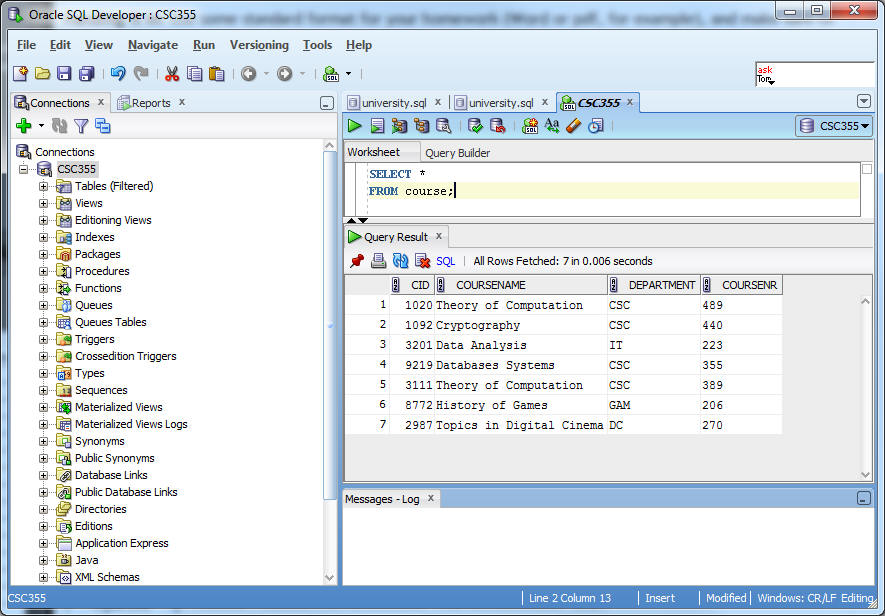
Marcus Schaefer
Last updated: January 9th, 2014.