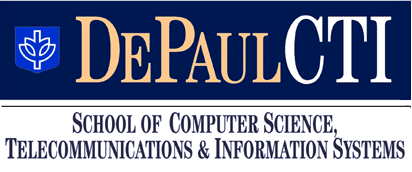
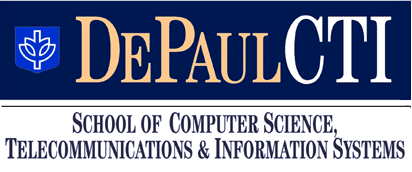
In class we have covered most material in chapter 2 (HTML and web-pages). Next week, we will meet in the classroom and (probably) spend the second half of class in the lab; we will talk about tables, and tables for layout, and discuss issues of navigation and usability. Check out the supplemental material for chapter 2 and the links page for further resources on HTML.
1. [Homework Set-Up, 10pt] Create folders hw2, hw3, ... hw9 in your public_html directory to contain solutions for upcoming homeworks. To do this, create these folders on your local machine, and use secure file transfer to transfer them into your students account. Also create a page homework.html within your public_html directory which will contain a list of (relative) links to the homework solutions in the folders (most of the links will now be nonfunctional, of course). From now on put the solutions for homework x in folder hwx and update the (relative) link to homework x on the homework.html page when you are done.
Handing it in: If (and only if), for some reason, your homework.html file is not in the same location as the resume.html you created for the first homework (the URL of which you emailed to me), then you should send me a new email, telling me the new URL of your homework.html. Otherwise, you do not need to send me email
2. [Basic HTML, 30pt] In the lab we started formatting two simple HTML files, computers.html and loom.html. You can view the partial results of our makeover here: new computers.htm. Format the two original documents according to your own ideas:
include pictures (several are mentioned explicitly: picture of ...)
the pictures should be in a separate directory called pictures in your public_html folder
include links (for famous people, important things, ...)
improve the appearance of the pages, using colors, rules, lists as appropriate
use special characters to get em-dashes, correct quotes, etc.
include a table of contents at the beginning, ...
Try to be creative (and feel free to explore some HTML on you own). Part of the credit will be for presenting the information on these two pages in an attractive, readable way.
Note: to download the original computers.html and loom.html, right-click on them, and choose "Save Target As". Do not click on them and use IE to save the files. IE will add unwanted HTML to the pages.