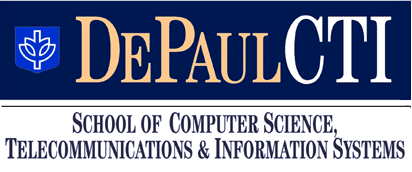
Homework 1 (due 9/15)
Homework is due by class-time on Wednesday (9/15).
We talked about database systems in general (Chapter 1) and about the relational data model in particular (Chapter 2). Next week, we will continue looking at the relational data model (Chapter 2, Chapter 5).
For this homework you will need Microsoft Access, you can find it in the labs, or get a free license and software at msdnaa@cdm. Microsoft offers introductory tutorials on Access 2007.
Submission: you can submit the homework by hardcopy in class or by sending it to me as an email.
1. [Alexamara, Henry Books and Premiere Products databases] Download the three sample databases from the textbook; you can do this in two ways:
- go to the download section of the textbook support page (this involves running .exe files), or
- download zipped versions from col (check under documents).
The three databases are: Alexamara.aacdb, Henry Books.aacdb, and Premiere Products.aacdb.
2. [Alexamara, 15pt] Open the Alexamara database (click or double-click on it). If there is a security warning, select open to open the database. In Access 2007, the column on the left should be set to Tables (something you can change using the drop-down list), and you should see the tables in the database listed.
By clicking on the table names you can open them up; do this to answer the following questions:
- What are the names of the Marinas?
- Which city does Mary Blake live in?
- Who owns the Axxon II?
3. [Henry Books, 20pt] Open the Henry Books database, and, by looking at the tables, answer the following questions:
- Who wrote the book "Electric Light"?
- How many branches does the bookstore have?
- How many copies of "The Grapes of Wrath" are available from Henry Books altogether (that is, from all branches together)?
- What is the meaning of the Sequence field in the Wrote table? Explain by giving an example.
4. [Premiere Products, 15pt] Open the Premiere Products database, and answer the following question:
- How many customers does Juan Perez represent?
- When did "Ferguson's" place an order?
- Which parts and what quantity of each part did "Ferguson's" order? Hint: Before answering this question it may be helpful to see how the tables in this database are related. Click on the Database Tools tab at the top of Accesss and then on Relationships. You can move the tables around to see what fields connect them.
Last updated: September 8h, 2010.